Monitor Roku
This guide walks through integration with Roku to collect video performance metrics with Mux data.
In this guide:
Features
Features
1
Include the Mux Data SDK
Include the Mux Data SDK
2
Setup a new Mux Task
Setup a new Mux Task
3
Setup the task to respond to video events
Setup the task to respond to video events
4
Debugging
Debugging
5
Make your data actionable
Make your data actionable
6
Advertising configuration
Advertising configuration
7
Additional configuration
Additional configuration
Release notes
Release notes
Mux's Roku integration supports Roku SceneGraph applications, in conjunction with standard Video nodes. Mux runs as a Task alongside the Video node, and supports instances where the Video nodes are reused with additional content as well as when the Video nodes are reset between content.
Features
The following data can be collected by the Mux Data SDK when you use the Roku SDK, as described below.
Supported Features:
- Engagement metrics
- Quality of Experience Metrics
- Custom Dimensions
Video Quality metrics are not available.
1Include the Mux Data SDK
Place the SDK file in your libs folder. The latest version of the SDK can be found here:
https://src.litix.io/roku/1/mux-analytics.brs2Setup a new Mux Task
Create a new Task XML named MuxTask.xml inside your components folder and give it the following interface. This is used to link the mux-analytics.brs file into your application.
<component name="MuxTask" extends="Task">
<interface>
<field id="video" type="node" alwaysNotify="true"/>
<field id="config" type="assocarray" alwaysNotify="true"/>
<field id="rafEvent" type="assocarray" alwaysNotify="true"/>
<field id="error" type="assocarray" alwaysNotify="true"/>
<field id="view" type="String" alwaysNotify="true"/>
<field id="exit" type="Boolean" alwaysNotify="true"/>
<field id="exitType" type="String" alwaysNotify="true" value="hard" />
<field id="useRenderStitchedStream" type="String" alwaysNotify="true" value="false"/>
<field id="useSSAI" type="String" alwaysNotify="true" value="false"/>
</interface>
<script type="text/brightscript" uri="pkg:/libs/mux-analytics.brs"/>
</component>3Setup the task to respond to video events
Within your main application, create the Mux Task node, and pass the Video node that you are tracking to it. This should be done before the content is set into the Video node so that Mux can track the load process.
Get your ENV_KEY from the Mux environments dashboard.
Env Key is different than your API token
ENV_KEY is a client-side key used for Mux Data monitoring. These are not to be confused with API tokens which are created in the admin settings dashboard and meant to access the Mux API from a trusted server.
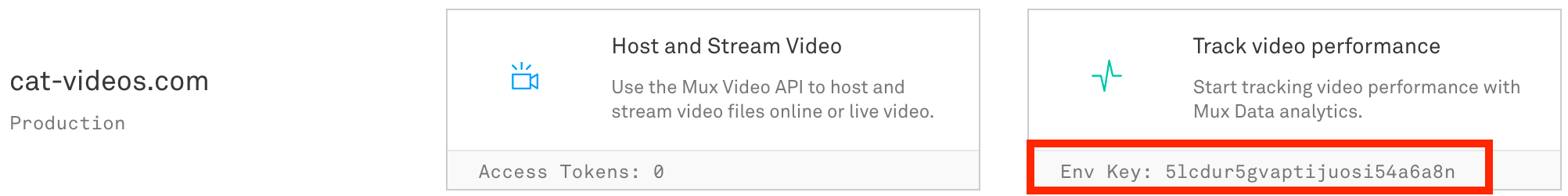
m.mux = m.top.CreateNode("mux")
m.mux.setField("video", m.video)
muxConfig = {
env_key: "ENV_KEY",
}
m.mux.setField("config", muxConfig)
m.mux.control = "RUN"
' Load the video into the Video nodeAfter you've integrated, start playing a video in the player you've integrated with. A few minutes after you stop watching, you'll see the results in your Mux account. We'll also email you when your first video view has been recorded.
You can also test that Mux is receiving data in the Mux Data dashboard. Login to the dashboard and find the environment that corresponds to your ENV_KEY and look for video views.
Note that it may take a few minutes for views to show up in the Mux Data dashboard.
4Debugging
To help you with the integration process and ensure you have successfully incorporated the SDK within your player, we have provided a number of optional manifest attributes. These attributes can help you better understand how the MUX SDK event tracking works as well as show you the actual data being collected. Some of the benefits of using some of the debugging attributes (mentioned below) are that you will be able to see the SDK events and data collected as it occurs.
NOTE: The outputs illustrated below are printed on a single line within the terminal to reduce clutter.
mux_debug_events
Values
full, partial or none
Description
Outputs the event at the time it occurs. Default value is none
Example output
Property set to partial:
[mux-analytics] EVENT playerreadyProperty set to full:
[mux-analytics] EVENT playing
{
viewer_application_name:Roku,
mux_api_version:2.1,
view_seek_duration:0,
viewer_application_version:9.20,
player_name:Reset Player,
viewer_time:1582317809984,
view_start:1582317808627,
player_model_number:4660X,
video_source_mime_type:mp4,
event:playing,
...mux_debug_beacons
Values
full, partial or none
Description
Outputs the data (full) or event(s) (partial) that is being sent (at the time of sending). Default value is none.
Example output
Property set to partial:
[mux-analytics] BEACON (2) [ playerready viewstart ]Property set to full:
[mux-analytics] BEACON (2)
[
{
viewer_application_name:Roku,
mux_api_version:2.1,
view_seek_duration:0,
viewer_application_version:9.20,
player_name:Reset Player,
viewer_time:1582317809984,
view_start:1582317808627,
player_model_number:4660X,
video_source_mime_type:mp4,
event:playerready,
...
}, {
viewer_application_name:Roku,
mux_api_version:2.1,
view_seek_duration:0,
viewer_application_version:9.20,
player_name:Reset Player,
viewer_time:1582317809984,
view_start:1582317808627,
player_model_number:4660X,
video_source_mime_type:mp4,
event:viewstart,
...
}
]mux_base_url
Values
Protocol + domain name. Eg. https://img.litix.io
Description
Controls to which domain the data should be sent. Useful for environmental builds of your project
5Make your data actionable
The Roku SDK supports adding metadata via two different mechanisms.
The majority of the metadata should be passed inside the muxConfig object that is passed to the Mux Task. You can read detailed information about the fields that are supported in Metadata. To update any field, update this within muxConfig and then call m.mux.setField("config", muxConfig).
Some other underlying information is mapped from standard Roku content metadata, most of which you probably already set when creating your video. In particular, the metadata fields that you should set (if you do not already) are:
- ContentType
- URL
- Live
- StreamFormat
- Length
6Advertising configuration
If advertising is to be used, you must send the appropriate events to the Mux Task, as shown below.
function setUpRokuAdFramework
adIface.SetTrackingCallback(adTrackingCallback, adIface)
end function
function adTrackingCallback(obj = Invalid as Dynamic, eventType = Invalid as Dynamic, ctx = Invalid as Dynamic)
m.mux = GetGlobalAA().global.findNode("mux")
adUrl = Invalid
if obj <> Invalid
adUrl = obj.getAdUrl()
end if
m.mux.setField("rafEvent", {obj: { adurl: adUrl }, eventType:eventType, ctx:ctx})
end functionIf you are utilizing RAF's renderStitchedStream method to stitch ads and content together client-side, then you must tell the Mux SDK that this is in use. This is set via useRenderStitchedStream on the Mux Task, set to "true", such as:
mux.setField("useRenderStitchedStream", "true")If you are not utilizing renderStitchedStream but instead controlling ad and content playback directly, then you need to set useRenderStitchedStream to "false".
If you are utilizing server-side ad insertion (SSAI), you should signal that to the SDK by setting useSSAI to "true":
mux.setField("useSSAI", "true")7Additional configuration
In some situations, it is necessary to directly signal the beginning or ending of a view to Mux. This is necessary when the Video Node is recycled (i.e. more pieces of content are loaded into the same Node), or when using advertising, as the ads run outside of the lifecycle of the Video.
Note: A view is defined as the user watching a single piece of content, which includes any advertising.
mux = GetGlobalAA().global.findNode("mux")
' To signal the start of a view:
mux.setField("view", "start")
' To signal the end of a view:
mux.setField("view", "end")The exitType setting controls the behavior of the task when a request to exit/terminate the thread is invoked (via mux.exit=true). The default value of exitType is hard.
If the value is set to hard then the thread terminates immediately and any data that has not propagated already to the MUX servers is lost.
If the value is set to soft then the thread sends all the remaining data to the MUX servers and terminates afterward.
To change value to soft call m.mux.setField("exitType", "soft")
NOTE: This means that there might be a time difference between you calling mux.exit=true and the task thread actually terminating. Please ensure you have a single MUX Task running at any given time.
Release notes
Current release
v1.7.1
- Fix issue where a crash may occur due to the Content node having an invalid URL
Previous releases
v1.7.0
- Fix issue where renditionchange was triggered too often when demuxed audio/video are used
- Fix issue where a memory leak was possible with some configurations with ads involved
- Add support for useSSAI to track ad breaks correctly when SSAI integrations are used
v1.6.0
- Add support for automatically detecting video changes and metadata when using a playlist within a single Content Node
- Add support for 8k devices
- Add support for Video Quality Metrics
- Add support for tracking individual network requests, throughput, and network errors
v1.5.1
- Remove unintended logging
v1.5.0
- Fix an issue where views were not tracked correctly when playing with advertisements via
renderStitchedStream - Fix an issue where
player_init_timewas expected as a string but would not work correctly - Performance improvements
- Update sample app to have option for
renderStitchedStream
v1.4.3
- Add support for collecting dropped frame counts automatically where possible
v1.4.2
- Add support for
beaconCollectionDomain - Add support for setting
env_keyinstead ofproperty_key
v1.4.1
- Fix a syntax issue causing compilation problems
v1.4.0
- Fix a misnamed ad event (
adpausewas incorrectly sent asadpaused) - Add support for a few more ad events
- Fix an issue where ad play count was attributed at ad completion, rather than ads beginning to play
v1.3.3
- Fix an issue where certain env keys were not handled correctly
v1.3.2
- Fix an issue where hostname extraction did not work correctly for hostnames with
-s
v1.3.1
- Fixes an issue where certain Roku devices would not correctly expose the model number
v1.3.0
Updates:
- Add
drmTypeproperty to the Mux node. This value is automatically reported from the player if available (#44) - Add
droppedFramesproperty to the Mux node. This value is must be reported from your player. (#44) - Add
errorContextfield to Error Events. This value is automatically reported from the player if available (#44)
v1.2.1
- Fixes an issue that could cause incorrect playback reporting when seeking occurs during a view and updated the SDK testing infrastructure.
v1.2.0
- Remove auto-generated
video_idvalue; applications should pass their ownvideo_idin the metadata.
v1.1.1
- Fix an issue where an invalid value provided for
player_init_timecould cause the application to crash.
v1.1.0
- Add support for custom dimensions
v1.0.3
- Fix an issue where properties from the Roku application (such as Director) that are not string types crash the application
- Fix an issue with the sample application running ads
v1.0.2
- Fix an issue where
viewer_device_modelwas not populated correctly.
v1.0.1
- Fix an issue where the player playhead position was not reported. This has no impact on collected metrics, but fixes a display issue within the dashboard when viewing individual views.
v1.0.0
- Fix an issue where
viewer_user_idwas overwritten unintentionally. - Fix an issue where
player_mux_plugin_nameand device type were set incorrectly. - Fix an issue where the
seekedevent was incorrectly named. - Provide updated device information to match the intended uses for each field.
- Fix an issue where certain metrics (large numbers) were sent in scientific notation, causing incorrect values to be stored.
- Fix an issue where error code and message were incorrectly sent with
aderrorevents.
v0.2.0
- Remove the debug option of
mux_minification. If you set this, it will have no action. Instead, all events and beacons will be logged in an un-minified version, while everything will be sent to the Mux backend minified. - Update such that
player_instance_id(controlled by the Mux SDK) is sent as a GUID rather than a different format of ID.
v0.1.0
- Add
exitTypeconfiguration option - Fix an issue where source duration is reported incorrectly
- Fix an issue where, on certain devices, the rebuffer percentage could be reported incorrectly (e.g. extremely high)
- Fix an issue where
watch_timemay have been calculated incorrectly in certain situations - Fix an issue to allow correctly tracking exits before video start