Integrate with Prepr
Prepr works with Mux out of the box. No configuration needed.
Mux is enabled for every new Prepr account by default. You can upload your videos to Prepr, add them to a content model and query their URLs to display them on your website. Follow the steps below to get started.
1. Upload video content to Prepr
- Create a free Prepr account before you get started.
- Log in to the Prepr dashboard and navigate to Publish > Media Library.
- Click Upload Asset
- Drag in one or more video files or click Browse files to select the files.
- Click Add 1 item to add the item(s) to your library.
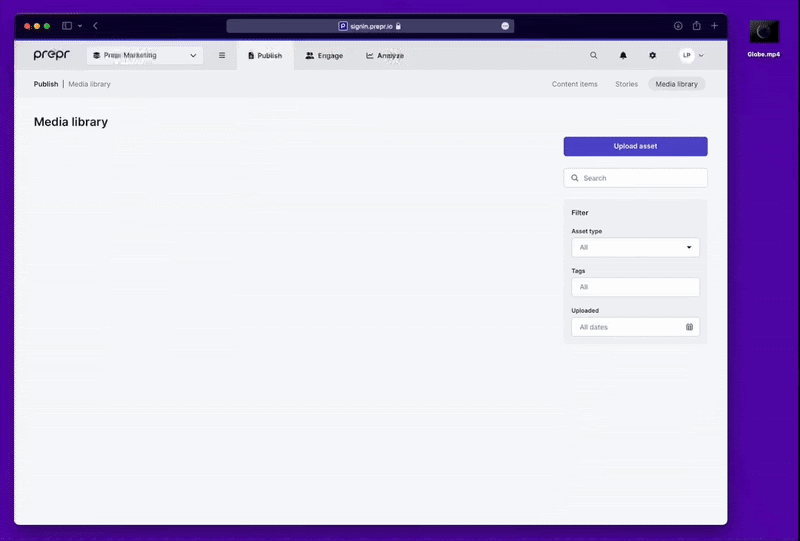
2. Add videos to content models
Once your video(s) have been uploaded, you can add them to a content model. Follow the steps below to do this.
- Navigate to Settings > Content Models.
- Create a new model or open one of your existing models.
- Click Add field and select Assets.
- Enter a Display name.
- Deselect all options except Video in the Settings tab.
3. Query video information using GraphQL
Now you can query the URL(s) of your videos to embed them on your website.
To learn how to play video content on your website, please follow these instructions provided by Mux.
Your query could look something like the example below. In this example, Posts is the name of your content model and videos is the name of the assets field you created. It has various options:
- The HLS streaming URL is returned by default.
- You may use the
resoption to request MP4 versions inhigh,mediumand/orlowquality to support legacy browsers that do not support HLS. - You may query the duration of video content using the
durationoption. - The cover image can be requested using the 'cover' field. It is adjustable using
width,heightandtimearguments.
{
Posts {
items {
videos {
hls : url
mp4High : url(res:"high")
mp4Medium : url(res:"medium")
mp4Low : url(res:"low")
duration
cover
}
}
}
}