Monitor ExoPlayer
This guide walks through integration with Google's ExoPlayer to collect video performance metrics with Mux data.
In this guide:
Features
Features
1
Add a dependency on the Mux Data SDK
Add a dependency on the Mux Data SDK
2
Initialize the monitor with your ExoPlayer instance
Initialize the monitor with your ExoPlayer instance
3
Add Metadata
Add Metadata
4
Advanced
Advanced
Java Build Compatibility
Java Build Compatibility
Release notes
Release notes
This documents integration instructions for Google's ExoPlayer library, version 2.x. ExoPlayer versions before 2.0 are not supported. As of version 3.0.0 of Mux's integration with ExoPlayer, only versions of ExoPlayer greater than or equal to 2.10.x are supported.
The Mux integration with ExoPlayer is built on top of Mux's core Java SDK, and the full code can be seen here: muxinc/mux-stats-sdk-exoplayer.
Features
The following data can be collected by the Mux Data SDK when you use the ExoPlayer SDK, as described below.
Supported Features:
- Engagement metrics
- Quality of Experience Metrics
- Available for deployment from a package manager
- Can infer CDN identification from response headers
- Custom Dimensions
- Average Bitrate metrics and
renditionchangeevents - Request metrics
- Customizable Error Tracking
- Custom Beacon Domain
- Extraction of HLS Session Data
- Live Stream Latency metric
Request Latency is not available.
1Add a dependency on the Mux Data SDK
Add Gradle dependency on the Mux ExoPlayer SDK
Add the Mux Maven repository to your Gradle file:
repositories {
maven {
url "https://muxinc.jfrog.io/artifactory/default-maven-release-local"
}
}Next, add a dependency on the Mux Data ExoPlayer SDK. Supported versions of ExoPlayer are:
- r2.10.6
- r2.11.1
- r2.12.1
- r2.13.1
- r2.14.1
- r2.15.1
- r2.16.1
- r2.17.1
- r2.18.1
- r2.19.1
amznPort(see below)
There is typically API compatibility within an ExoPlayer major-minor version, so you should be able to pair one of the versions listed above with any player sharing the same major-minor version (e.g., the ExoPlayer r2.12.1 version of the Mux ExoPlayer SDK works with ExoPlayer r2.12.0 and r2.12.2 equally well).
Add a dependency to your Gradle file using the Mux SDK version and an ExoPlayer version listed above in the following format:
api 'com.mux.stats.sdk.muxstats:MuxExoPlayer_(ExoPlayer SDK version with underscores):(Mux SDK version)'Example using Mux ExoPlayer SDK 2.7.2 and ExoPlayer version r2.16.1:
api 'com.mux.stats.sdk.muxstats:MuxExoPlayer_r2_16_1:2.7.2'Configure ProGuard/R8
If you're using ProGuard or R8, you'll need to add the following line to your app's proguard rules file (eg, proguard-rules.pro). This won't change anything about your app binary, it just suppresses a known warning
-dontwarn com.google.ads.interactivemedia.v3.api.**Amazon ExoPlayer Port
In addition to the versions above, the Mux Data ExoPlayer SDK also supports Amazon's official ExoPlayer port for Amazon Devices. If you are monitoring ExoPlayer on an Amazon device, you can get that version with the following line:
api 'com.mux.stats.sdk.muxstats:MuxExoPlayer_amznPort:(Mux SDK version)'For an example integration, you can see the demo application within muxinc/mux-stats-sdk-exoplayer which integrates Mux into the ExoPlayer demo application.
2Initialize the monitor with your ExoPlayer instance
Get your ENV_KEY from the Mux environments dashboard.
Env Key is different than your API token
ENV_KEY is a client-side key used for Mux Data monitoring. These are not to be confused with API tokens which are created in the admin settings dashboard and meant to access the Mux API from a trusted server.
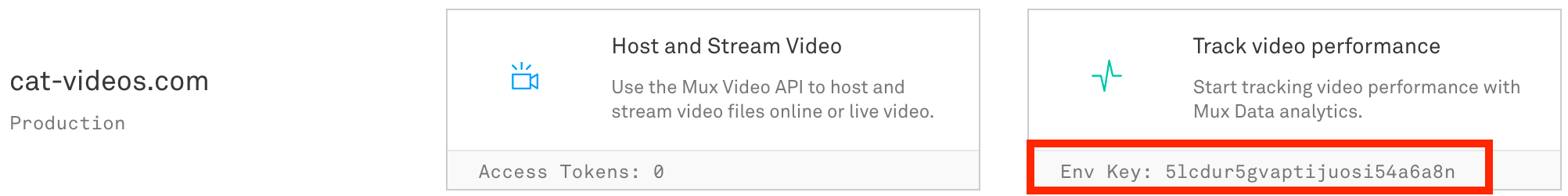
First, create the CustomerPlayerData and CustomerVideoData objects as appropriate for your current playback
val customerData = CustomerData().apply {
customerVideoData = CustomerVideoData().apply {
// Data about this video
// Add or change properties here to customize video metadata such as title,
// language, etc
videoTitle = "Mux ExoPlayer Android Example"
// ExoPlayer doesn't provide an API to obtain this, so it must be set manually
videoSourceUrl = videoUrl
}
customerViewData = CustomerViewData().apply {
// Data about this viewing session
viewSessionId = UUID.randomUUID().toString()
}
customerViewerData = CustomerViewerData().apply {
// Data about the Viewer and the device they are using
muxViewerDeviceCategory = "kiosk"
muxViewerDeviceManufacturer = "Example Display Systems"
muxViewerOsVersion = "1.2.3-dev"
}
customData = CustomData().apply {
// Add values for your Custom Dimensions.
// Up to 5 strings can be set to track your own data
customData1 = "Hello"
customData2 = "World"
customData3 = "From"
customData4 = "Mux"
customData5 = "Data"
}Next, create the MuxStatsExoPlayer object by passing your Context (typically your Activity), your ENV_KEY, the ExoPlayer instance, and the customer data object you just created.
muxStatsExoPlayer = exoPlayer.monitorWithMuxData(
context = requireContext(),
envKey = "YOUR_ENV_KEY_HERE",
playerView = playerView,
customerData = customerData
)If you haven't set your playerView already, do so now. We recommend this in order to determine a number of viewer context values as well as track the size of the video player.
muxStatsExoPlayer.setPlayerView(simpleExoPlayerView.getVideoSurfaceView());Finally, when you are destroying the player, call the MuxStatsExoPlayer.release() function.
muxStatsExoPlayer.release()After you've integrated, start playing a video in your player. A few minutes after you stop watching, you'll see the results in your Mux data dashboard. Login to the dashboard and find the environment that corresponds to your env_key and look for video views.
Note For ExoPlayer v2.15 and below
On older supported versions of ExoPlayer, Mux prefers that you pass an instance of SimpleExoPlayer specifically, instead of any ExoPlayer. In the latter case, however, some metrics and errors may not be available, such as upscaling metrics. Updating to ExoPlayer r2.16.0 or higher will remove this limitation
muxStatsExoPlayer = exoPlayer.monitorWithMuxData(
context = requireContext(),
envKey = "YOUR_ENV_KEY_HERE",
playerView = playerView,
customerData = customerData
)or in java:
// Make sure to monitor the player before calling `prepare` on the ExoPlayer instance
muxStatsExoPlayer = new MuxStatsExoPlayer(this, "YOUR_ENV_KEY_HERE", player, playerView, customerData);3Add Metadata
Options are provided to this SDK via the objects within the CustomerData object.
All metadata details are optional, however you'll be able to compare and see more interesting results as you include more details. This gives you more metrics and metadata about video streaming, and allows you to search and filter on important fields like the player version, CDN, and video title.
There is one caveat with ExoPlayer; ExoPlayer does not provide an API to retrieve the current source URL from the player. Due to this, CustomerVideoData has a method allowing you to set via CustomerVideoData.setVideoSourceUrl(String url). Setting this value will allow you to see the source URL as well as the dimension Source Hostname within the dashboard.
For more information, see the Metadata Guide.
4Advanced
Changing the video
There are two cases where the underlying tracking of the video view need to be reset. First, when you load a new source URL into an existing player, and second when the program within a singular stream changes (such as a program within a live stream).
Note: You do not need to change the video info when changing to a different source of the same video content (e.g. different resolution or video format).
New source
When you change to a new video (in the same player) you need to update the information that Mux knows about the current video. Examples of when this is needed are:
- The player advances to the next video in a playlist
- The user selects a different video to play
This is done by calling muxStatsExoPlayer.videoChange(CustomerVideoData) which will remove all previous video data and reset all metrics for the video view. See Metadata for the list of video details you can provide. You can include any metadata when changing the video but you should only need to update the values that start with video.
It's best to change the video info immediately after telling the player which new source to play.
New program (in single stream)
In some cases, you may have the program change within a stream, and you may want to track each program as a view on its own. An example of this is a live stream that streams multiple programs back to back, with no interruptions.
In this case, call muxStatsExoPlayer.programChange(CustomerVideoData). This will remove all previous video data and reset all metrics for the video view, creating a new video view. See Metadata for the list of video details you can provide. You can include any metadata when changing the video but you should only need to update the values that start with video.
Manually set when a video is being played full-screen
For most use cases, the SDK is capable of detecting whether or not a video is being played full-screen. Specifically, it can do so in the case where the player view is the same size as the device display (excepting ActionBars and other framework window decoration).
For other uses cases (non-overlaid controls, window decoration via plain Views, etc) you may need to tell the SDK when the user switches to full-screen.
If you are using SimplePlayerView or a similar ExoPlayer UI component, you can set the full-screen flag from the OnFullScreenModeChangedListener.
override fun onCreate(savedInstanceState: Bundle?) {
super.onCreate(savedInstanceState)
// If you are using SimplePlayerView, StyledPlayerView, etc
playerView = findViewById(R.id.my_player_view)
playerView.setFullscreenButtonClickListener { isFullScreen ->
// Set presentation based on which mode is requested
if(isFullScreen) {
muxStats.presentationChange(MuxSDKViewPresentation.FULLSCREEN)
} else {
muxStats.presentationChange(MuxSDKViewPresentation.NORMAL)
}
// Handle moving to fullscreen playback with your code
}
}Error tracking
By default, Mux's integration with ExoPlayer automatically tracks fatal errors as thrown by ExoPlayer. If a fatal error happens outside the context of ExoPlayer and you want to track it with Mux, you can call muxStatsExoPlayer.error like this:
// Error code: integer value for the generic type of error that
// occurred.
// Error message: String providing more information on the error
// that occurred.
// For an example, the HTML5 video element uses the
// following: https://developer.mozilla.org/en-US/docs/Web/API/MediaError
// for codes and messages. Feel free to use your own codes and messages
val errorCode = 1
val errorMessage = "A fatal error was encountered during playback"
val errorContext = "Additional information about the error such as a stack trace"
val error = MuxErrorException(errorCode, errorMessage, errorContext)
muxStatsExoPlayer.error(error)Note that muxStatsExoPlayer.error(MuxErrorException e) can be used with or without automatic error tracking. If your application has retry logic that attempts to recover from ExoPlayer errors then you may want to disable automatic error tracking like this:
muxStatsExoPlayer.setAutomaticErrorTracking(false)It is important that you only trigger an error when the playback has to be abandoned or aborted in an unexpected manner, as Mux tracks fatal playback errors only.
Usage with Google Interactive Media Ads (IMA)
If you are using Google's IMA SDK to play back ads within your Android application, you can configure Mux to monitor the ad performance by passing your instance of AdsLoader to muxStatsExoPlayer.monitorImaAdsLoader(adsLoader).
ExoPlayer r2.12.x and Up
// For example, within the r2.12.x demo application
// PlayerActivity.getAdsLoader
adsLoader = ImaAdsLoader.Builder(context = this)
/*
* This replaces `monitorImaAdsLoader` method because in r2.12.x ImaAdsLoader
* will create google.v3.AdsLoader on adRequest, which means that monitorImaAdsLoader
* Will always receive null pointer and will be unable to recieve add events.
*/
.setAdErrorListener(muxStats.getAdErrorEventListener())
.setAdEventListener(muxStats.getAdEventListener())
.build()ExoPlayer pre-r2.12.x
// Within setting up the AdsMediaSource
sdkFactory = ImaSdkFactory.getInstance()
adsLoader = sdkFactory.createAdsLoader(this)
muxStatsExoPlayer.monitorImaAdsLoader(adsLoader)As of version 1.3.0 and later, the Mux SDK for ExoPlayer supports firing an event when the playback orientation changes. You can trigger this by calling muxStatsExoPlayer.orientationChange(MuxSDKViewOrientation orientation), passing either MuxSDKViewOrientation.LANDSCAPE or MuxSDKViewOrientation.PORTRAIT depending on the current orientation of the player.
Java Build Compatibility
Java and Android Gradle Plugin Build Compatibility
Starting with version 2.6.0, the Mux SDK for ExoPlayer requires JDK 11 and version 7.0 or greater of the Android Gradle Plugin. This is only a requirement for build compatibility. The Mux SDK for ExoPlayer will remain bytecode-compatible with Java 1.8.
If you are updating from version 2.5.9 or lower, you may need to:
- Update Android Studio to version
2020.xor greater - Update your dependency on the Android Build Tools plugin to
7.0.0or greater - Update Gradle in
gradle-wrapper.propertiesto7.0.2or greater - Ensure your Android Studio is using JDK 11:
- Go to Android Studio Settings
- Go
Build, Execution and Deployment->BuildTools->Gradle - If the
Gradle JDKoption is not set to a Java 11 JDK, click the dropdown and select a Java 11 JDK. It should be the default on Studio2020.x
Release notes
Current release
v3.5.2
Fixes:
- fix rebuffering not ended when seeking starts
- fix extra-verbose logging causing crashes in some cases
Internal library updates
- Update MuxCore to v8.1.2
Previous releases
v3.5.1
Fixes:
- allow media3 and exoplayer Data SDKs to coexist in the same app build
v3.5.0
New:
MuxErrorExceptionnow allows you to report non-fatal and business-related errors
Improvements:
- Updated MuxCore to version 8.0.0
- Updated Android Core to version 1.2.0
Fixes:
- fix: Capture IMA CSAI media failures with LOG events
v3.4.7
Fixes:
- fix: ad metadata not collected for mid and postrolls
- fix: time-to-first-frame incorrect if user seeks before play starts
v3.4.6
Fixes:
- fix: seeking not properly tracked on ExoPlayer 2.18 and 2.19
v3.4.5
Improvements:
- Add support for ExoPlayer 2.19
v3.4.4
Fixes:
- fix issue where beaconCollectionDomain wouldn't work correctly
v3.4.3
Improvements:
- chore: Cut support for ExoPlayer v2.10.x - v2.13.x
- fix: starting an ad break while rebuffering doesn't end rebuffering
v3.4.2
Improvements:
- collect segment response headers beginning with x-litix
v3.4.1
Improvements:
- Include ad playback time in total playback time
v3.4.0
Updated:
- Added
viewDrmTypetoCustomerViewDataso customers can provide their own value Improvements: - Under-the-hood reliability improvements during large events
v3.3.4
Improvements:
- Simplify some internal HTTP error handling. This change should not affect the majority of users
v3.3.3
Improvements:
- Update to MuxCore v7.8.0, adds
longBeaconDispatchtoCustomOptions. This feature should only be used in a small number of use cases, and your setting may be overridden by mux's backend servers
v3.3.2
Improvements:
- Update beacon batch interval from 5s to 10s (#277)
v3.3.1
Improvements:
- Update to Mux Core 7.7.2, Fixes bug in ad-metadata reporting
v3.3.0
New:
- Add ad-related metadata to ad events Improvements:
- Update to Gradle 7.3 + Wrapper 7.4.0 + Simplify Demo Variant Names
v3.2.0
Updates:
- Improve Error Code Variety on ExoPlayer 2.15+
- Add Error Context and DRM Type for views
- Add API Total dropped frames
Improvements:
- Added extra values for Rendition lists.
v3.1.1
Fixes:
- Fix ArrayIndexOutOfBounds Exception after clearing the media item
v3.1.0
Updates:
- Override metadata about your users' device with
CustomerViewerData
Fixes:
- Allow overriding Device Category metadata
- Exoplayer 2.11: Fix renditonchange sent on non-video track changes
- Fix beacon dispatcher crashing when verbose logging is enabled
Improvements:
- Update to MuxCore 7.4.0 (improvements/fixes have been noted in the release notes)
v3.0.2
Improvements:
- Collect Request IDs for HLS segments for Error Tracking
v3.0.1
Fixes:
- Fix the Kotlin extension for MuxStatsExoPlayer to require envKey
v3.0.0
API Improvements:
- Automatic Screen Size Detection: You no longer have to manually input your device's screen size to see fullscreen/screen size metrics. Just pass in your
ActivityandPlayerViewwhen you make yourMuxStatsExoPlayer - Supply your player view via constructor parameter
- Kotlin extension for monitoring ExoPlayer
ENV_KEYis now a required parameter to create aMuxStatsExoPlayer. It's required, so it's been made mandatory. The existing (non-env-key) constructors are now deprecated
Please refer to the new usage guide for more details
APIs Removed:
- Removed deprecated constructors of
MuxExoPlayer. UseCustomerDatainstead - Removed
MuxExoPlayer.setStreamType()as it was no longer used - Removed several methods, such as
getPlayerData(),getCurrentPosition(), etc that are not meant for public use
The full list of removed methods is long, but the change is unlikely to impact you if you are using the SDK as documented. You can review the complete list of removed APIs on our Release page on GitHub
Commit Changelog: Breaking:
- Remove Support for ExoPlayer 2.9.6
- Remove deprecated constructors (see above)
Updates:
- API Update: Add Environment Key via Constructor
Improvements:
- Convert to Kotlin, Refactor ExoPlayer interaction for maintainability, remove deprecations
- Remove non-ads demos, as the difference is not significant. This reduces CI time
- Remove Release Variants for test and demo apps. They are not required, and this reduces build/CI time
- Add GitHub Actions for Basic CI and Release Automation
v2.10.0
Fixes:
- Fix
setPlayerSizeto treat input as physical pixels, as documented. If you are usingsetPlayerSize(), you may have to update your code
v2.9.1
Improvements:
- Support for ExoPlayer
v2.18.1 - Fix crashes in rare cases where the player is released asynchronously
- Update MuxCore to
v7.3.1
MuxCore Changes:
- Split views with long periods of inactivity into multiple views
v2.9.0
Improvements:
- Add ability to override OS data values (incubating)
- Update to MuxCore
7.3.0
MuxCore Changes:
- Support for overriding OS data values
v2.8.0
Improvements:
- Add support for Custom Data Domains
- Add support for manually tracking if a view was played automatically
- Update to MuxCore
v7.2.0
Fixes:
- Fix Issue with HLS/DASH CDN tracking
MuxCore Changes:
- Custom Beacon Collection Domains
- Add Autoplay flag on CustomerPlayerData
- Fix serialization strategy for complex objects in beacons
2.7.2
Fixes:
- Fix Build/Crash Issues When Used With Minimal/Custom ExoPlayers
v2.7.1
Fixes:
- Fix an issue where our core library wasn't being packaged properly
v2.7.0
Improvements:
- Add support for Experiment Tracking via manifest tags (HLS only)
- Add support for Amazon ExoPlayer Port
- Add support for ExoPlayer
v2.17.x
Fixes:
- HLS/DASH: Fix CDN tracking when playlist and chunks are coming from different CDNs
- Rate-limit
requestcompletedevents to prevent ingestion errors when theDataSourceenters a retry loop
MuxCore Changes
- Add support for Experiment Tracking
v2.6.1
MuxCore 7.0.10 Fixes:
- Fix event-handling issues that can cause events to be dropped in rare cases
v2.6.0
Improvements:
- Add support for ExoPlayer r2.16.1
- Update to AGP 7.0
- Add additional logging for Event dispatching errors
- Add ability to override device name
Fixes
- Fix an issue with screen dimensions while in fullscreen
MuxCore 7.0.7 and 7.0.8 Changes:
- Fix potential packaging errors when used with androidX
- Fix bug related to the manual fullscreen API
v2.5.9
Improvements:
- Add support for measuring live stream glass-to-glass latency (#181)
MuxCore 7.0.6 Changes
- Added support for Live Latency
MuxCore 7.0.7 Changes
- Final API for Live latency
v2.5.8
Improvements:
- Add API to indicate whether video is shown fullscreen
- MuxCore:
- Add support for latency metrics
- Add a
Fullscreenenum and API - Remove Sentry
Fixes:
- Fix for usage of legacy support libraries
- Added
-donotwarnfor ExoPlayer classes - MuxCore:
- Fix upscale percentages by clamping player size
v2.5.7
Improvements:
- Add support for ExoPlayer r2.15
Fixes:
- Updating to MuxCore 7.0.4 to fix ConcurrentModificationException when calling updateCustomerData.
v2.5.6
Fixes:
- Fix reference to packageVersionName in Gradle
deployVarianttask. Includes a change to the Gradle package layout, see example in docs.
v2.5.5
Fixes:
- Problem with ExoPlayer default implementation of methods on interfaces.
v2.5.4
Fixes:
- Reverts audio test improvements introduced in v2.5.3.
v2.5.3
Improvements:
- Upgrade Docker base image used for builds to JDK 8u302
- Audio test improvements
Fixes:
- Retain code obfuscation and mapping files
- Added pause event to be dispatched when player-stop is called
v2.5.2
- Updating to MuxCore 7.0.2 with fixes to code obfuscation
v2.5.1
- Fix packaging of ExoPlayer SDK AAR with MuxCore
v2.5.0
Improvements:
- Releasing process involving Artifactory
- MuxCore pulled from Maven instead of in bundled jar
- Support for overriding the beacon domain
- Javadoc coverage for public API
- For API version 30+ use context.getDisplay instead of WindowManager.
Fixes:
- Removed VideoComponent listener and now capturing firstFrameRendered
- Added conversion from physical
pxtodpxonsetScreensize - MuxCore:
- Fix customer data null pointer exception
- Fixed key name in setMuxEmbed function
- Handle case where player size is larger than physical screen, treat as full-screen
v2.4.15
- Reduced the amount of messages sent each second to main thread.
- Additional logging for bandwidth metrics tests.
v2.4.14
- Support ExoPlayer 2.14
v2.4.13
- Add CustomerData class to ProGuard
v2.4.12
- Add
checkstyletask to Gradle - Replaced FrameRendererListener with VideoListener.
- Custom data update: deprecate MuxExoPlayer constructors that take a CustomerData argument separately, add custom-dimensions example to demo app
v2.4.11
- Run automated tests on real devices
- Fix MIME-type detection for HLS & DASH stream by allowing the server to make that determination.
- Upgrade MuxCore to 6.6.0, which includes:
- Add support for custom dimensions in view metadata
- Fix propagation of bandwidth metrics data by sending even when unchanged
v2.4.10
- Fix an issue where a null pointer exception may be raised when playing back DASH content (only present in v2.4.9)
v2.4.9 (deprecated)
- Added support for CDN header tracking, including mid-stream CDN switching
- Fix a null-pointer crash in the ads listener
- Updated the Mux Core library, added support for bandwidth metrics
v2.4.8
- Reset internal state when calling
videochange, fixing an issue where rebuffering may be reported incorrectly after callingvideochange
v2.4.7
- Fix an issue where metrics weren't tracked correctly sometimes when playback starts with a seek event
- Upgrade MuxCore to 6.3.0, which includes:
- Reset error-tracking state when loading a new video.
- [Internal] Fix automated tests for r2.13.1
v2.4.5
- Add support for ExoPlayer r2.13.x
v2.4.4
- Removed all content from res directory under MuxExoPlayer, ensuring smaller build size
- [Internal] Added test for playback end events and view end event
- [Maintenance] Reformat code with Google Java style
- Upgrade MuxCore to 6.2.0, which includes:
- Added
viewEndevent on player release.
- Added
v2.4.3
- Fix an issue where
customerViewDatawas not propagated correctly through all constructors
v2.4.2
- Fix an issue where
customerViewDatawas not propagated correctly through constructors
v2.4.1
- Fix an issue where detection of rebuffering after seeking was not working at times
- Use a random UUID stored in shared preferences for
mux_viewer_id - Fix an issue where
view_session_idwasn't sent correctly
v2.4.0
- Fix an issue where additional icons and image files were included
- Fix an issue where the application would crash on Android 11
- Expose additional fatal playback errors
v2.3.1
- Fix an issue where AAR file size was too large due to inadvertent inclusion of a video file
v2.3.0
- Fix an issue where logical resolution was calculated incorrectly
- Report
wiredinstead ofethernetfor certain connection types - [internal] Integrate automated integration tests
v2.2.0
- Upgrade to Android Studio 4.1
- Upgrade to Gradle 6.1.1
- Update Dockerfile and build script for new tooling
- Support back to minAPI 16 via multidexing support
v2.1.0
- Support ExoPlayer r2.12.x flavors
- Expose CustomerViewData through ProGuard
- Ensure packages are scoped to com.mux.stats.sdk in ProGuard
- Update version reported by the plugin (v2.0.0 reported v1.5.0 unintentionally, now will report v2.1.0)
- Fix an issue where accessing ad integration could cause a crash
- Bump to MuxCore v6.0.0
- Fix invalid rebuffering reported for audio-only and playback
- Ensure that events are sent in a more timely manner (some events are held after a PauseEvent until the next active event)
v2.0.0
- Bump to v5.0.0 of MuxCore
- Update ad handling logic to ensure that ad metrics and dimensions are tracked correctly
- Retry sending failed beacons, rather than letting them drop
- Fix issue where we were incorrectly calculating scaling metrics when screen or video resolution was negative
- Fix an issue where watch time is incorrectly increasing after certain events
- Make sure that time to first frame is not tracked for views that result from
programchange - Add support for
viewer_connection_type, which is a breaking change forIDevice, as it adds another method that must be implemented - Add support for
view_session_id, which includes an additionalCustomerViewDataclass. This changes the constructor for creating aMuxStatsinstance
- Drop support for ExoPlayer r2.7.x and r2.8.x
- Implement SeekingEvent directly in
MuxStatsExoPlayer - Fix issue where source type could be null and cause a crash
- Fix an issue where ad events are sent out of order in some cases
- Add connection type detection
- Report logical sizes for player size, rather than physical size
- Fix an issue where time to first frame was incorrectly measured in some cases, such as mid- or post-roll ad playback without a pre-roll
- Add support for
CustomerViewData, includingsetViewSessionId
v1.5.0
- Fix an issue where if you were using
muxStatsExoPlayer.setPlayerSize(width, height)those values were not used correctly. Note: If you call this, you must update the player size whenever that changes, as the SDK will no longer pull those values automatically.
v1.4.0
- Move
MuxSDKViewOrientationtocom.mux.stats.sdk.core.MuxSDKViewOrientationand expose it publicly
v1.3.0
- Add support for
RenditionChangeEvent, which is tracked automatically - Add support for
OrientationChangeEvent, which can be triggered by callingmuxStatsExoPlayer.orientationChange(MuxSDKViewOrientation orientation). Supported orientations areMuxSDKViewOrientation.LANDSCAPEandMuxSDKViewOrientation.PORTRAIT. - Fix an issue where full screen tracking was not working correctly
v1.2.0
- Add support for ExoPlayer 2.11.x
- Note: there is a known issue right now with ExoPlayer r2.11.x where ads are not tracked correctly. This is under development.
v1.1.0
- Add support for additional debug logging. See
muxStatsExoPlayer.enableMuxCoreDebug(Boolean enable, Boolean verbose) - Add the ability to update customerVideoData and customerPlayerData mid-stream, in cases that certain metadata may not be available at the beginning of playback. See
muxStatsExoPlayer.updateCustomerData(CustomerPlayerData customerPlayerData, CustomerVideoData customerVideoData) - Fix an issue where if
MuxStatsExoPlayeris initialized too late, the stream is not tracked correctly - Fix an issue where Mux Plugin Version is reported incorrectly
- Fix an issue where the
EndedEventis not sent to the backend - Fix an issue where tracking playback is not correct when playWhenReady is set to false (i.e. non-autoplay playback)
- Fix an issue where events could be sent after playback completes, forcing the view to be active for longer than it actually was
- Utilize more accurate client timestamps for event timing
v1.0.0
- Add support for ExoPlayer 2.9.x
- Add support for ExoPlayer 2.10.x
- Fix issue where ExoPlayer versions 2.9.x and greater would log messages about accessing the player on the wrong thread
- breaking change Removed support for ExoPlayer 2.6.x and older (due to changes in build pipeline and Gradle configurations)
- Support Gradle 3.5.2
v0.5.1
- Clean up demo application
- Allow disabling of Sentry reporting for exceptions.
v0.5.0
- Deprecated method
muxStatsExoPlayer.getImaSDKListenerin favor ofmuxStatsExoPlayer.monitorImaAdsLoader(adsLoader). The previous method will still work, but you should migrate to the new method as the deprecated method will be removed with the next major version. - Fix an issue where Google IMA SDK was a hard requirement unintentionally.
v0.4.5
- Introduce support for tracking ads with Google's IMA SDK.
v0.4.3
- Fix an issue where a
NullPointerExceptionmay occur during playback of a video while tracking bandwidth metrics.
v0.4.2
- Added API method
programChange(CustomerVideoData customerVideoData), for use when inside of a single stream the program changes. For instance, in a long-running live stream, you may have metadata indicating program changes which should be tracked as separate views within Mux. Previously,videoChangemight have been used for this case, but this would not work correctly, and you would not necessarily have seen the subsequent views show up. - Fixed a bug where under poor network conditions, an exception raised as a result of a network request could result in not tracking the view correctly subsequently (such as missing rebuffer tracking after this point).
v0.4.1
- Remove the listeners on the
ExoPlayerobject whenreleaseis called.- This fixes and issue where the application may crash after calling release if the ExoPlayer instance is removed while the SDK is still listening to it.
v0.4.0
- [feature] Support bandwidth throughput metrics on video segment download for HLS and Dash streaming.
- breaking change The signature for
getAdaptiveMediaSourceEventListenerandgetExtractorMediaSourceEventListenerhas been changed. These methods are used to enable throughput metrics tracking for ExoPlayer versions before r2.8.0, and now require that the streaming protocol type is passed as the first parameter. The type is the same as is returned from this ExoPlayer API call.
v0.3.0
- breaking change The signature for the
MuxStatsExoPlayerconstructor has changed, and now requires an additional parameter (the first) to be and AndroidContextreference. - abstract more core logic into mux-stats-sdk-java
- [build] rename and copy build artifacts
v0.2.2
- add back in previously missing methods to
MuxStatsExoPlayer:videoChangesetPlayerSizeerrorsetAutomaticErrorTracking
v0.2.1
- add support for
ExoPlayerr2.7.x - add support for
ExoPlayerr2.8.x - update to v2.1.0 of mux-stats-sdk-java