Monitor Bitmovin player
This guide walks through integration with Bitmovin player to collect video performance metrics with Mux Data.
In this guide:
Features
Features
1
Install @mux/mux-data-bitmovin
Install @mux/mux-data-bitmovin
2
Initialize Mux Data
Initialize Mux Data
3
Make your data actionable
Make your data actionable
4
Set or update metadata after initialization
Set or update metadata after initialization
5
Changing the video
Changing the video
6
Advanced options
Advanced options
Release notes
Release notes
Features
The following data can be collected by the Mux Data SDK when you use the Bitmovin Player Web SDK, as described below.
Supported Features:
- Engagement metrics
- Quality of Experience Metrics
- Web metrics such as Player Startup Time, Page Load Time, etc
- Available for deployment from a package manager
- Customizable Error Tracking
- Ads metrics
- Ads metadata
- Custom Beacon Domain
1Install @mux/mux-data-bitmovin
Include the Mux JavaScript SDK on every page of your web app that includes video.
<!-- Include bitmovin-mux after the core Bitmovin javascript file -->
<script src="https://cdn.bitmovin.com/player/web/8/bitmovinplayer.js"></script>
<script src="https://src.litix.io/bitmovin/5/bitmovin-mux.js"></script>2Initialize Mux Data
Get your ENV_KEY from the Mux environments dashboard.
Env Key is different than your API token
ENV_KEY is a client-side key used for Mux Data monitoring. These are not to be confused with API tokens which are created in the admin settings dashboard and meant to access the Mux API from a trusted server.
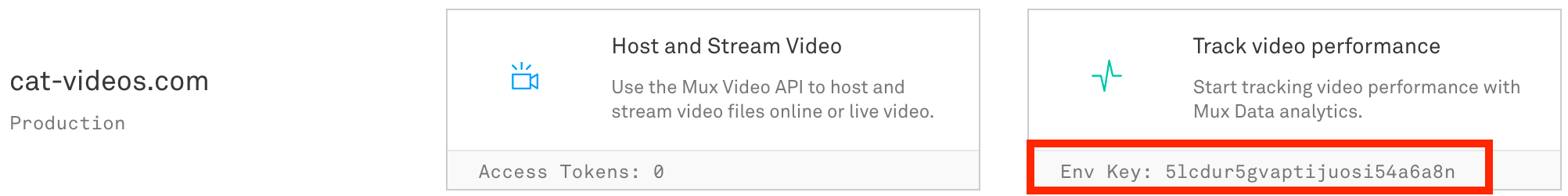
Call bitmovin.player.Player like you normally would. Call initBitmovinMux with the player reference and the SDK options.
<div id="my-player"></div>
<script>
// Record the player init time
const playerInitTime = initBitmovinMux.utils.now();
// Configure the player as appropriate for your verion
const conf = {
// Insert player configuration here
};
// It is preferred to retrieve the reference from the return of
// the initialization rather than on a player callback so that
// Mux can track events as soon as possible.
// For 5.x, 6.x, and 7.x this may look different
const container = document.getElementById('my-player');
const source = {
// Insert source config here
};
var player = new bitmovin.player.Player(container, conf);
player.load(source);
initBitmovinMux(player, {
debug: false,
data: {
env_key: 'ENV_KEY', // required
// Metadata
player_name: '', // ex: 'My Main Player'
player_init_time: playerInitTime // ex: 1451606400000
// ... and other metadata
}
});
</script>3Make your data actionable
The only required field in the options that you pass into @mux/mux-data-bitmovin is env_key. But without some metadata the metrics in your dashboard will lack the necessary information to take meaningful actions. Metadata allows you to search and filter on important fields in order to diagnose issues and optimize the playback experience for your end users.
Pass in metadata under the data on initialization.
initBitmovinMux(player, {
debug: false,
data: {
env_key: 'ENV_KEY', // required
// Site Metadata
viewer_user_id: '', // ex: '12345'
experiment_name: '', // ex: 'player_test_A'
sub_property_id: '', // ex: 'cus-1'
// Player Metadata
player_name: '', // ex: 'My Main Player'
player_version: '', // ex: '1.0.0'
player_init_time: '', // ex: 1451606400000, can use `initBitmovinMux.utils.now()`
// Video Metadata
video_id: '', // ex: 'abcd123'
video_title: '', // ex: 'My Great Video'
video_series: '', // ex: 'Weekly Great Videos'
video_duration: '', // in milliseconds, ex: 120000
video_stream_type: '', // 'live' or 'on-demand'
video_cdn: '' // ex: 'Fastly', 'Akamai'
}
});For more information, view Make your data actionable.
4Set or update metadata after initialization
There are some cases where you may not have the full set of metadata until after the video playback has started. In this case, you should omit the values when you first call initBitmovinMux. Then, once you have the metadata, you can update the metadata with the updateData method.
// player is the instance returned by the `bitmovin.player.Player` function
player.mux.updateData({ video_title: 'My Updated Great Video' });5Changing the video
There are two cases where the underlying tracking of the video view need to be reset:
- New source: When you load a new source URL into an existing player.
- New program: When the program within a singular stream changes (such as a program change within a continuous live stream).
Note: You do not need to change the video info when changing to a different source of the same video content (e.g. different resolution or video format).
New source
If your application plays multiple videos back-to-back in the same video player, you need to signal when a new video starts to the Mux SDK. Examples of when this is needed are:
- The player advances to the next video in a playlist
- The user selects a different video to play
In order to signal the Mux SDK that a new view is starting, you will need to emit a videochange event, along with metadata about the new video. See metadata in Make your data actionable for the full list of video details you can provide. You can include any metadata when changing the video but you should only need to update the values that start with video_.
It's best to change the video info immediately after telling the player which new source to play.
// player is the instance returned by the `bitmovin.player.Player` function
player.mux.emit('videochange', {
video_id: 'abc345',
video_title: 'My Other Great Video',
video_series: 'Weekly Great Videos',
// ...
});New program
In some cases, you may have the program change within a stream, and you may want to track each program as a view on its own. An example of this is a live stream that streams multiple programs back to back, with no interruptions.
In this case, you emit a programchange event, including the updated metadata for the new program within the continuous stream. This will remove all previous video data and reset all metrics for the video view, creating a new video view. See Metadata for the list of video details you can provide. You can include any metadata when changing the video but you should only need to update the values that start with video.
Note: The programchange event is intended to be used only while the player is currently not paused. If you emit this event while the player is paused, the resulting view will not track video startup time correctly, and may also have incorrect watch time. Do not emit this event while the player is paused.
// player is the instance returned by the `bitmovin.player.Player` function
player.mux.emit('programchange', {
video_id: 'abc345',
video_title: 'My Other Great Video',
video_series: 'Weekly Great Videos',
// ...
});6Advanced options
Disable cookies
By default, Mux plugins for HTML5-based players use a cookie to track playback across subsequent page views in order to understand viewing sessions. This cookie includes information about the tracking of the viewer, such as an anonymized viewer ID that Mux generates for each user. None of this information is personally-identifiable, but you can disable the use of this cookie if desired. For instance, if your site or application is targeted towards children under 13, you should disable the use of cookies. For information about the specific data tracked in the cookie, please refer to: What information is stored in Mux Data HTML cookies.
This is done by setting disableCookies: true in the options.
initBitmovinMux(player, {
debug: false,
disableCookies: true,
data: {
env_key: "ENV_KEY",
// ...
});Over-ride 'do not track' behavior
By default, Mux plugins for HTML5-based players do not respect Do Not Track when set within browsers. This can be enabled in the options passed to Mux, via a setting named respectDoNotTrack. The default for this is false. If you would like to change this behavior, pass respectDoNotTrack: true.
initBitmovinMux(player, {
debug: false,
respectDoNotTrack: true,
data: {
env_key: "ENV_KEY",
// ...
}
});Customize error tracking behavior
Errors are fatal
Errors tracked by mux are considered fatal meaning that they are the result of playback failures. If errors are non-fatal they should not be captured.
By default, @mux/mux-data-bitmovin will track errors emitted from the video element as fatal errors. If a fatal error happens outside of the context of the player, you can emit a custom error to the mux monitor.
// player is the instance returned by the `bitmovin.player.Player` function
player.mux.emit('error', {
player_error_code: 100,
player_error_message: 'Description of error'
});When triggering an error event, it is important to provide values for player_error_code and player_error_message. The player_error_message should provide a generalized description of the error as it happened. The player_error_code must be an integer, and should provide a category of the error. If the errors match up with the HTML Media Element Error, you can use the same codes as the corresponding HTML errors. However, for custom errors, you should choose a number greater than or equal to 100.
In general you should not send a distinct code for each possible error message, but rather group similar errors under the same code. For instance, if your library has two different conditions for network errors, both should have the same player_error_code but different messages.
The error message and code are combined together and aggregated with all errors that occur in your environment in order to find the most common errors that occur. To make error aggregation as useful as possible, these values should be general enough to provide useful information but not specific to each individual error (such as stack trace).
You can use player_error_context to provide instance-specific information derived from the error such as stack trace or segment-ids where an error occurred. This value is not aggregated with other errors and can be used to provide detailed information. Note: Please do not include any personally identifiable information from the viewer in this data.
Error translator
If your player emits error events that are not fatal to playback or the errors are unclear and/or do not have helpful information in the default error message and codes you might find it helpful to use an error translator or disable automatic error tracking all together.
function errorTranslator (error) {
return {
player_error_code: translateCode(error.player_error_code),
player_error_message: translateMessage(error.player_error_message),
};
}
initBitmovinMux(player, {
debug: false,
errorTranslator,
data: {
env_key: "ENV_KEY",
// ...
}
});If you return false from your errorTranslator function then the error will not be tracked. Do this for non-fatal errors that you want to ignore. If your errorTranslator function itself raises an error, then it will be silenced and the player's original error will be used.
Disable automatic error tracking
In the case that you want full control over what errors are counted as fatal or not, you may want to consider turning off Mux's automatic error tracking completely. This can be done by passing automaticErrorTracking: false in the configuration object.
initBitmovinMux(player, {
debug: false,
automaticErrorTracking: false,
data: {
env_key: "ENV_KEY",
// ...
}
});Ads tracking with @mux/mux-data-bitmovin
Mux supports Bitmovin's VAST advertising client for pre-, mid-, and post-roll ads. Simply configure these plugins as you would normally, and Mux will track ads automatically. No additional configuration is needed.
The metrics for preroll request and response times, as well as number of requests, are pending an update to Bitmovin's API. Everything else will operate normally, but those metrics may be missing.
Customize beacon collection domain
If you have integrated a custom domain for Data collection, specify your custom domain by setting beaconCollectionDomain.
initBitmovinMux(player, {
debug: false,
beaconCollectionDomain: 'CUSTOM_DOMAIN', // ex: 'foo.bar.com'
data: {
env_key: "ENV_KEY",
// ...
}
});Release notes
Current release
v6.4.0
-
Update mechanism for generating unique IDs, used for
view_idand others -
Update
mux-embedto v5.5.0
Previous releases
v6.3.3
- [chore] internal build process fix (no functional changes)
- Update
mux-embedto v5.4.3
v6.3.2
- Update
mux-embedto v5.4.2
v6.3.1
- Update
mux-embedto v5.4.1
v6.3.0
-
Add updateData function that allows Mux Data metadata to be updated mid-view.
-
Update
mux-embedto v5.4.0
v6.2.6
- Update
mux-embedto v5.3.3
v6.2.5
- Update
mux-embedto v5.3.2
v6.2.4
- Update
mux-embedto v5.3.1
v6.2.3
- Update
mux-embedto v5.3.0
v6.2.2
- Update
mux-embedto v5.2.1
v6.2.1
- Update
mux-embedto v5.2.0
v6.2.0
-
Target ES5 for bundles and validate bundles are ES5
-
Update
mux-embedto v5.1.0
v6.1.0
-
Refactors for stricter data types (e.g. string vs. number) based on TypeScript types.
-
Update
mux-embedto v5.0.0
v6.0.3
- Update
mux-embedto v4.30.0
v6.0.2
- Update
mux-embedto v4.29.0
v6.0.1
- Update
mux-embedto v4.28.1
v6.0.0
-
fix an issue when using modular v8 imports for Bitmovin player
-
Update
mux-embedto v4.28.0
v5.12.0
-
fix an issue where seek latency could be unexpectedly large
-
fix an issue where seek latency does not include time at end of a view
-
Update
mux-embedto v4.27.0
v5.11.3
- Update
mux-embedto v4.26.0
v5.11.2
- Update
mux-embedto v4.25.1
v5.11.1
- Update
mux-embedto v4.25.0
v5.11.0
-
Fix an issue where beacons over a certain size could get hung and not be sent
-
Update
mux-embedto v4.24.0
v5.10.0
-
Fix an issue where tracking rebuffering can get into an infinite loop
-
Update
mux-embedto v4.23.0
v5.9.4
- Update
mux-embedto v4.22.0
v5.9.3
- Update
mux-embedto v4.21.0
v5.9.2
- Update
mux-embedto v4.20.0
v5.9.1
- Update
mux-embedto v4.19.0
v5.9.0
- Set Mux Error Context with additional error information from Bitmovin player
v5.8.1
- Update
mux-embedto v4.18.0
v5.8.0
-
Support
player_error_contextinerrorTranslator -
Update
mux-embedto v4.17.0
v5.7.0
-
Adds support for new and updated fields:
renditionchange, error, DRM type, dropped frames, and new custom fields -
Update
mux-embedto v4.16.0
v5.6.0
-
Expose
utilson SDK initialization function to exposeutils.now()forplayer_init_time -
Update
mux-embedto v4.15.0
v5.5.5
- Update
mux-embedto v4.14.0
v5.5.4
- Update
mux-embedto v4.13.4
v5.5.3
- Update
mux-embedto v4.13.3
v5.5.2
- Update
mux-embedto v4.13.2
v5.5.1
- Fixes an issue with accessing the global object
- Update
mux-embedto v4.13.1
v5.5.0
-
Upgraded internal webpack version
-
Update
mux-embedto v4.13.0
v5.4.8
- Publish package to NPM
v5.4.7
- Update
mux-embedto v4.12.1
v5.4.6
- Update
mux-embedto v4.12.0
v5.4.5
- Provide a more friendly error message if the Bitmovin instance is not available
- Update
mux-embedto v4.11.0
v5.4.4
- Update
mux-embedto v4.10.0
v5.4.3
- Update
mux-embedto v4.9.4
v5.4.2
- Use common function for generating short IDs
- Update
mux-embedto v4.9.3
v5.4.1
- Update
mux-embedto v4.9.2
v5.4.0
- Support Bitmovin module-based player
v5.3.6
- Update
mux-embedto v4.9.1
v5.3.5
- Update
mux-embedto v4.9.0
v5.3.4
- Update
mux-embedto v4.8.0
v5.3.3
- Update
mux-embedto v4.7.0
v5.3.2
- Update
mux-embedto v4.6.2
v5.3.1
- Update
mux-embedto v4.6.1
v5.3.0
- Bump mux-embed to 4.6.0
v5.2.0
- Update
mux-embedto v4.2.0 - Fix an issue where views that resulted from
programchangemay not have been tracked correctly - Fix an issue where if
destroywas called multiple times, it would raise an exception
v5.1.0
- Update
mux-embedto v4.1.1 - Fix an issue where
player_remote_playedwould not be reported correctly
v5.0.0
- Update mux-embed to v4.0.0
- Support server-side device detection
v4.0.0
- remove support for version 5 of the Bitdash player
- allow passing of global
bitmovinobject, rather than requiring it be onwindow
v3.1.1
- fix an issue where manifests with
EXT-X-PROGRAM-DATE-TIMEcould cause issues with video startup time
v3.1.0
- bugfix for
aderrortracking
v3.0.1
- fix ad tracking on latest releases of the Bitmovin v7 and v8 players
- improve ad tracking for Bitmovin v8
v3.0.0
- bump
mux-embeddependency to3.0.0